First, log into Brightspace with your CUNYfirst credentials.
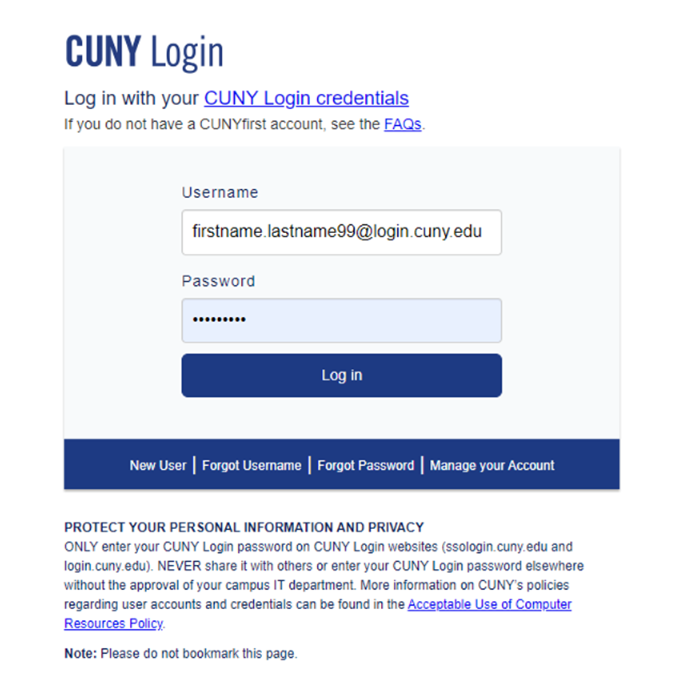
Find your course
Click the Course Selector (waffle) icon at the top of your homepage. From the drop-down menu, select the course you wish to access.

Note: only courses activated by your instructor will be visible.
On your course homepage, go to the navbar at the top to find links to frequently used course tools which include:
- Content: Course modules and resources.
- Assignments: Access and submit assignments.
- Discussions: Participate in course discussions.
- Quizzes: View and take quizzes or tests.
- Grades: See feedback and grades.
- Class Progress: Monitor submissions and performance.
- Groups: Collaborate with group members.
- Classlist: Contact classmates.
- Virtual Classroom: Join live sessions.
- Video Assignment: Record or upload assignment videos.
![]()
Select Content.
In the Content tool, select a module from the Table of Contents on the left to open. A list of module topics and assignments will appear on the right. Select the title of a topic to open. For a video demonstration, see “Navigating Content.”
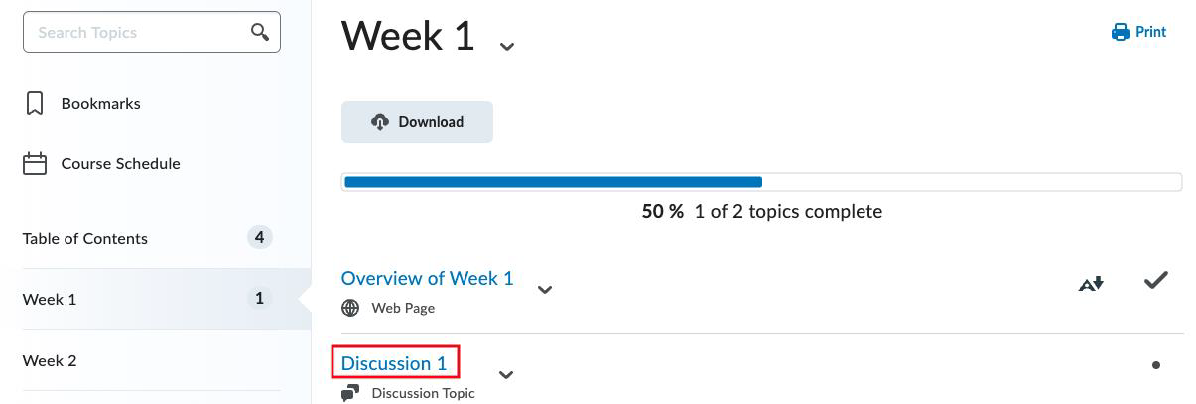
Take a quiz
Click Quizzes from the course menu.
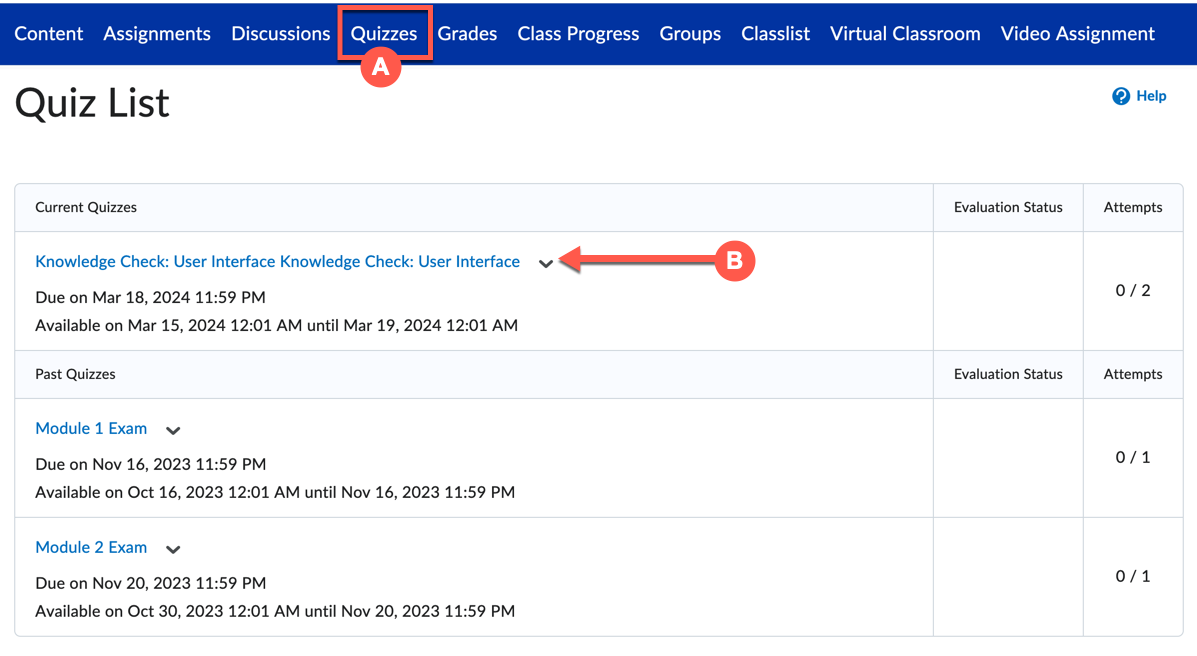
Choose your quiz and review the instructions.
Start the quiz.
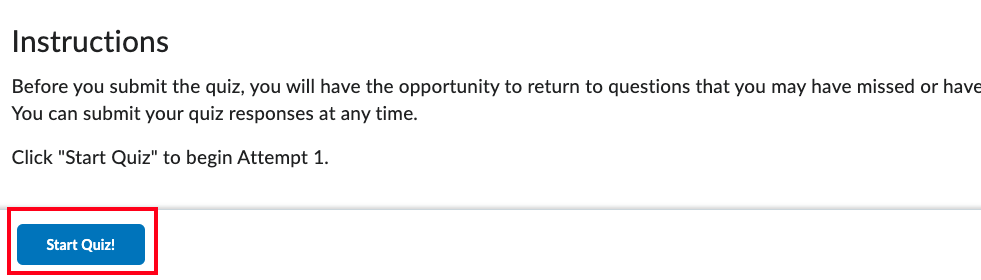
Submit once completed.
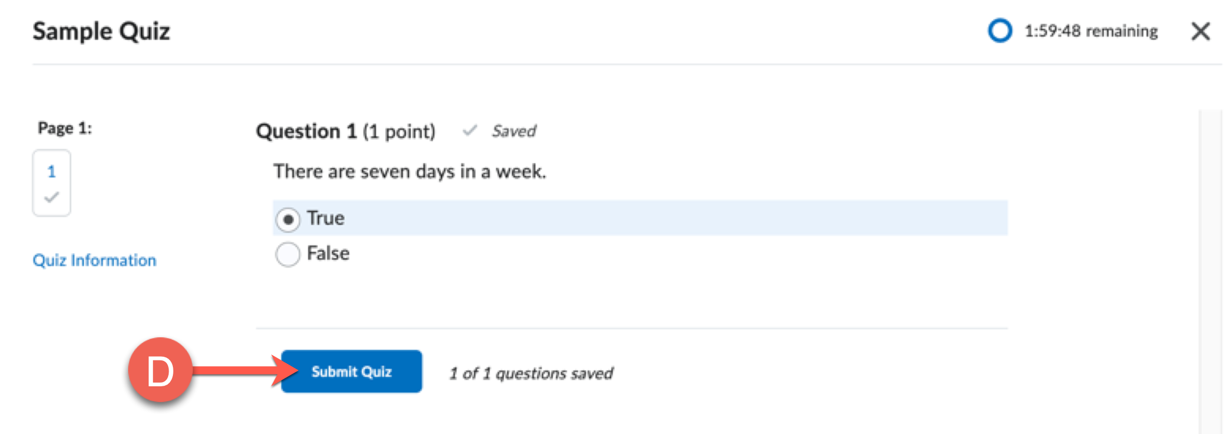
Check your grades
Select the Grades tool on your course navbar. You will see a list of graded items, points earned, and comments from your instructor.
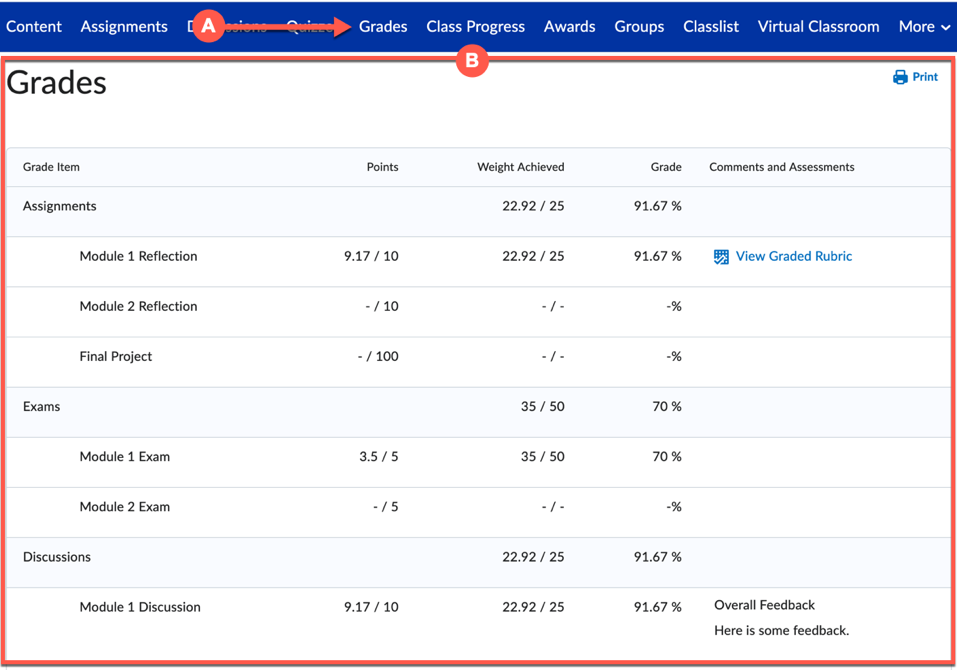
For more information, see “Understanding Grades.”
Discussion participation
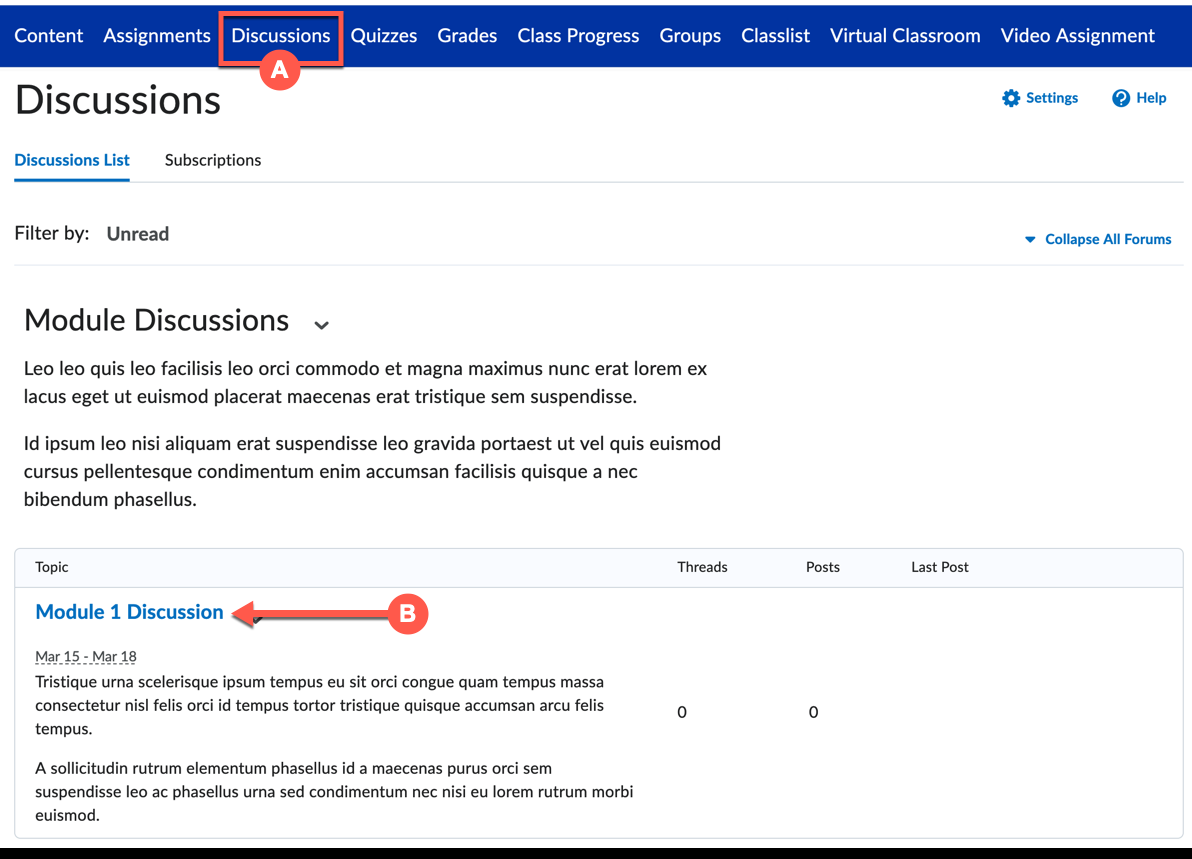
- Click Discussions from the menu.
- Select the topic title.
- Click Start a New Thread.
- Add your subject and compose the message.
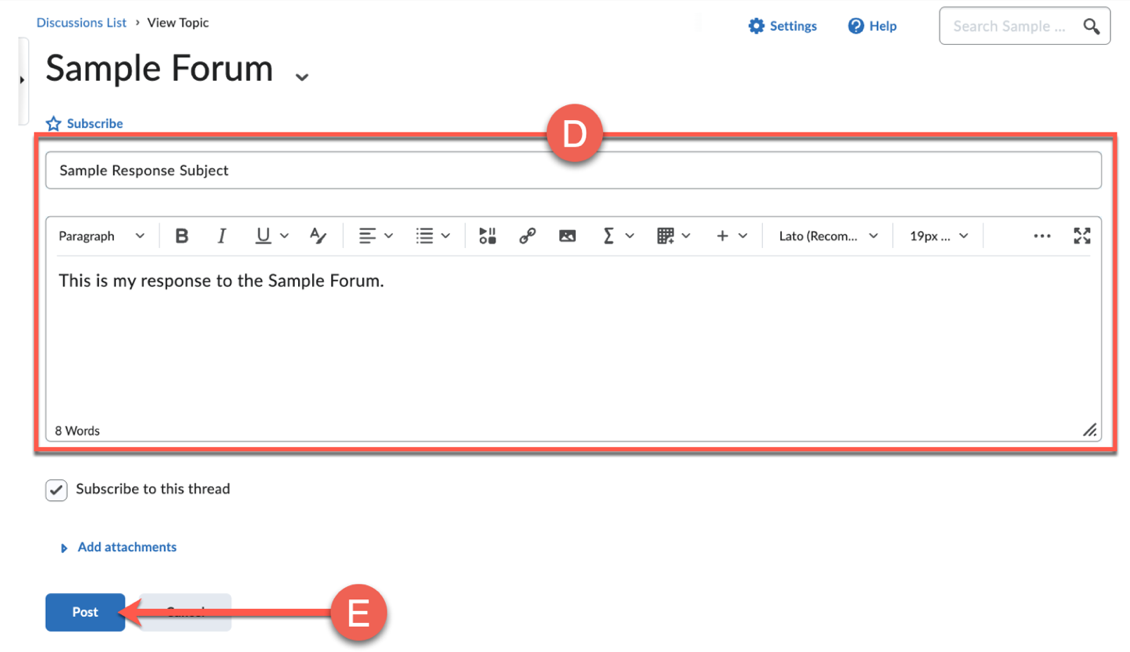
Post your response.
For a video demonstration, see “Create a Discussion Post.”
Be prepared with Brightspace Pulse
Download Brightspace’s Mobile App
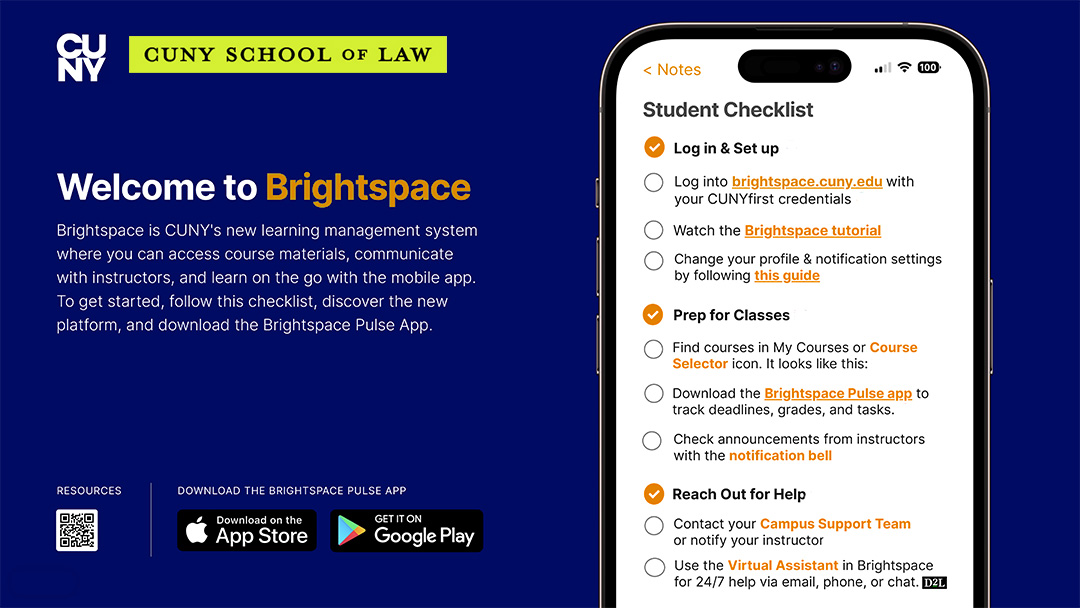
Additional Training & Support Resources
Brightspace Resources for Students
Brightspace by D2L Learner Documentation
Brightspace by D2L YouTube Playlist for Learners
Support
CUNY Law Support:
Paul Cabrera – paul.cabrera@law.cuny.edu
Tasha Pierre – tasha.pierre@law.cuny.edu
CUNY IT Help – Student Resources
Toll-Free Brightspace Support Line: 1-888-895-2511
