Information Technology
Microsoft Office 365 Migration & Implementation
CONFIGURING YOUR DEVICES FOR MICROSOFT OFFICE 365
To set up your own individual Microsoft Office 365 e-mail account on your computer, please see whichever of the following instructions matches your e-mail configuration. Also please remember that webmail (instructions below) is available to all employees. If you experience any difficulties with e-mail, please call the helpdesk at 718-340-4456.
To access Microsoft Office 365 webmail:
- Visit to https://outlook.office.com (you may also log into office.com and manually click on Outlook).
- Log in with your CUNYfirst username and password, NOT your School of Law e-mail address.
- Go through the Multi-Factor Authentication (MFA) process.
- For Microsoft Outlook on Windows:
Open Outlook, click on the File menu, then Add Account. - When you are prompted to enter an e-mail address, enter your CUNYfirst username, NOT your School of Law e-mail address.
- When the CUNY Login window appears, enter your CUNYfirst username and password.
- Go through the Multi-Factor Authentication (MFA) process.
- When account setup completes, quit the Outlook application and restart it. Restarting Outlook may take a minute or two.
NOTE: in Outlook for Windows, departmental e-mail accounts that you have access to should automatically appear once you set up your Microsoft Office 365 e-mail account on Outlook.
For Microsoft Outlook on macOS:
- Open Outlook, go to the Tools menu, and select Accounts.
- Click the small plus sign from the lower left corner of the Accounts window. Select Add an Account from the menu that appears.
- A window will open that tells you to enter your e-mail address. Enter your CUNYfirst username, NOT your School of Law e-mail address.
Outlook should automatically detect and add your Microsoft Office 365 account. In case the automatic process fails, manually select Microsoft 365 as the provider, and if prompted, use the CUNY Login window to enter your CUNYfirst username and password (and go through Multi-Factor Authentication as well if needed).
For Apple Mail (the built-in e-mail software on Apple Macintosh computers):
- Click Mail in the menu bar at the top of the Apple Mail window.
- Select Add Account.
- Select Microsoft Exchange.
- In the “Name” field, enter your name. For “Email address,” enter your CUNYfirst username, NOT your School of Law e-mail address. Click Sign In.
- At the CUNY Login screen, type your CUNYfirst username and password and log in.
- Go through the Multi-Factor Authentication (MFA) process.
- Accept permissions.
- Configure preferences as you wish.
For the built-in e-mail software in Apple iOS devices (iPhones and iPads):
- Open Settings. Click on Mail and then Accounts.
- Click Add account.
- Click Microsoft Exchange.
- For “Email,” type your CUNYfirst username, NOT your School of Law e-mail address.
- For “Description,” type something helpful to you, such as “CUNY 365 e-mail.”
- Click Sign in.
- Continue to microsoftonline.com when prompted.
- At the CUNY Login screen, type your CUNYfirst username and password and log in.
- Go through the Multi-Factor Authentication (MFA) process.
- Accept permissions.
- Configure preferences as you wish.
- To access departmental accounts: at go-live on Wednesday at 9:00 AM, the most reliable way to access departmental accounts will be via webmail or Outlook for Windows. Additional information will be coming soon. For now, please see the following information:
- In Outlook for Windows, departmental e-mail accounts that you have access to should automatically appear once you set up your Microsoft Office 365 e-mail account on Outlook.
Accessing departmental e-mail via webmail:
- Log into outlook.office.com as you normally would to access your individual e-mail account. (With Microsoft Office 365, you access departmental accounts via your own account. You no longer log into departmental accounts separately.)
- Go to the top right of the window where your name appears.
- Click on your name and then click on Open Another Mailbox.
- Search for the name of your departmental e-mail address in the dialog box that appears. It should appear after you type only a few letters.
- Open the mailbox. It should open as a separate tab in your browser window. You do NOT need to type in a separate username and password for the departmental account.
- When you have finished with the departmental account, close the tab in your web browser.
Helpdesk
 The Help Desk is the contact point for technical support and audio-visual services is open Monday – Thursday: 8:45 AM – 7:00 PM and Friday: 8:45 AM – 5:30 PM. The IT Help Desk is located in Room 3 – 205. You can request support by emailing tech-support@law.cuny.edu or by visiting in person during the hours listed. If you don’t see someone right away, please ring the bell on the left side of the Help Desk to let them know you are there.
The Help Desk is the contact point for technical support and audio-visual services is open Monday – Thursday: 8:45 AM – 7:00 PM and Friday: 8:45 AM – 5:30 PM. The IT Help Desk is located in Room 3 – 205. You can request support by emailing tech-support@law.cuny.edu or by visiting in person during the hours listed. If you don’t see someone right away, please ring the bell on the left side of the Help Desk to let them know you are there.
The tech-support email account is monitored by all of our Help Desk staff and for non-urgent issues, email is the best method to ensure a timely response.
Please Note: We do not handle hardware issues, although we do loan out phone & laptop chargers.
Audio / Visual Services
We maintain the building’s sound system, as well as the SMART Board Technologies throughout the building. We also distribute audio/visual equipment for institutional use inside the building. responsible for delivering and retrieving all audio-visual equipment at the Law School. This includes television monitors, video cameras, portable projectors, laptops, and PA systems. Camera operators are not provided.
AV Support is available by emailing av@law.cuny.edu
Please address all AV requests (e.g. use of classroom technology) to av@law.cuny.edu or call (718) 340-4288. This email account is monitored by members of the AV Dept.
Computers
There are eight computers available for student use in room 3-207 and two in cubicles 4-215 A/B. There are also two computers on the first floor behind 1-102 – these computers are purposed for quick print jobs rather than use for extensive periods of time.
Printing is also available in room 3-207 as well as through all PaperCut printers in the building. MicroSoft Office, email and the Internet are accessible through these computers.
Email accounts will be emailed to the student’s personal account prior to Pre-law week. During Pre-law Orientation for incoming first-year students, visit the Help Desk with your laptop to get your laptop on our wireless network and for having PaperCut installed.
We will also make available information regarding the CUNY Portal and student labs and printers via web pages on the CUNY School of Law website. Installation of and training for laptop exam software will be scheduled before midterms begin.
Printing
We use PaperCut software. PaperCut encourages the responsible use of paper and printers, which helps maintain an environmentally sustainable school and is in keeping with the spirit of the School’s LEED Gold certification. Furthermore, PaperCut enhances confidentiality by optionally printing documents only after a user’s ID card is swiped at a printer. PaperCut works with both Mac OS X and Windows, and is available on the School’s student-use computers, as well as for installation on student-owned laptops. Rates for printing and copying are posted near student-accessible printers.
Note: ChromeBooks and Tablets are not supported for exam-taking and printing.
Telecommunications
There are eight computers available for student use in room 3-207 and two in cubicles 4-215 A/B. There are also two computers on the first floor behind 1-102 – these computers are purposed for quick print jobs rather than use for extensive periods of time.
Internal-use telephones are located throughout the building. If there is a problem with an internal-use telephone, please report it to technical support by calling extension 84456, or via email at tech-support@law.cuny.edu.
WIRELESS NETWORK ACCESS – Cisco Clean Access
To use the Law School’s secure wireless network(s) the IT Dept. provides users with Cisco AnyConnect Secure Mobility Client, and for Mac users only, (Windows built in AntiVirus software is sufficient), the latest version of McAfee AntiVirus software. Please contact the Help Desk by email or phone (718 340 4456) for access to the staffwifi or studentwifi wireless networks and if necessary, AntiVirus software installation. Designed primarily for School visitors, generalwifi network access is obtained by contacting the IT Help Desk (718 340 4456).
Cisco Clean Access
The Cisco AnyConnect Secure Mobility Client is part of a system that automatically performs network validation on wireless devices, prior to allowing users onto the wireless network(s). In particular, Cisco AnyConnect Secure Mobility client software helps protect the end user’s network experience by redirecting vulnerable machines to a staging network site for repairs and updates. In this staging network site, machines can be updated and repaired without concern of infecting, or themselves being infected, with viruses.
Once you venture beyond “Guest” status (limited access – web surfing, email, etc.), it is required that your unit be validated by the remediation environment; i.e., remediation/updates may be required.
Cisco AnyConnect Secure Mobility Client will help assure that the network we all share stays protected; and, at the same time, help protect validated users. By installing Cisco AnyConnect Secure Mobility client software on your machine and logging into the network, the agent will determine if you have virus protection and system updates. Keeping your machine up to date with virus protection, anti-spyware/malware and systems updates helps ensure a safe and pleasant network experience for you and your colleagues.
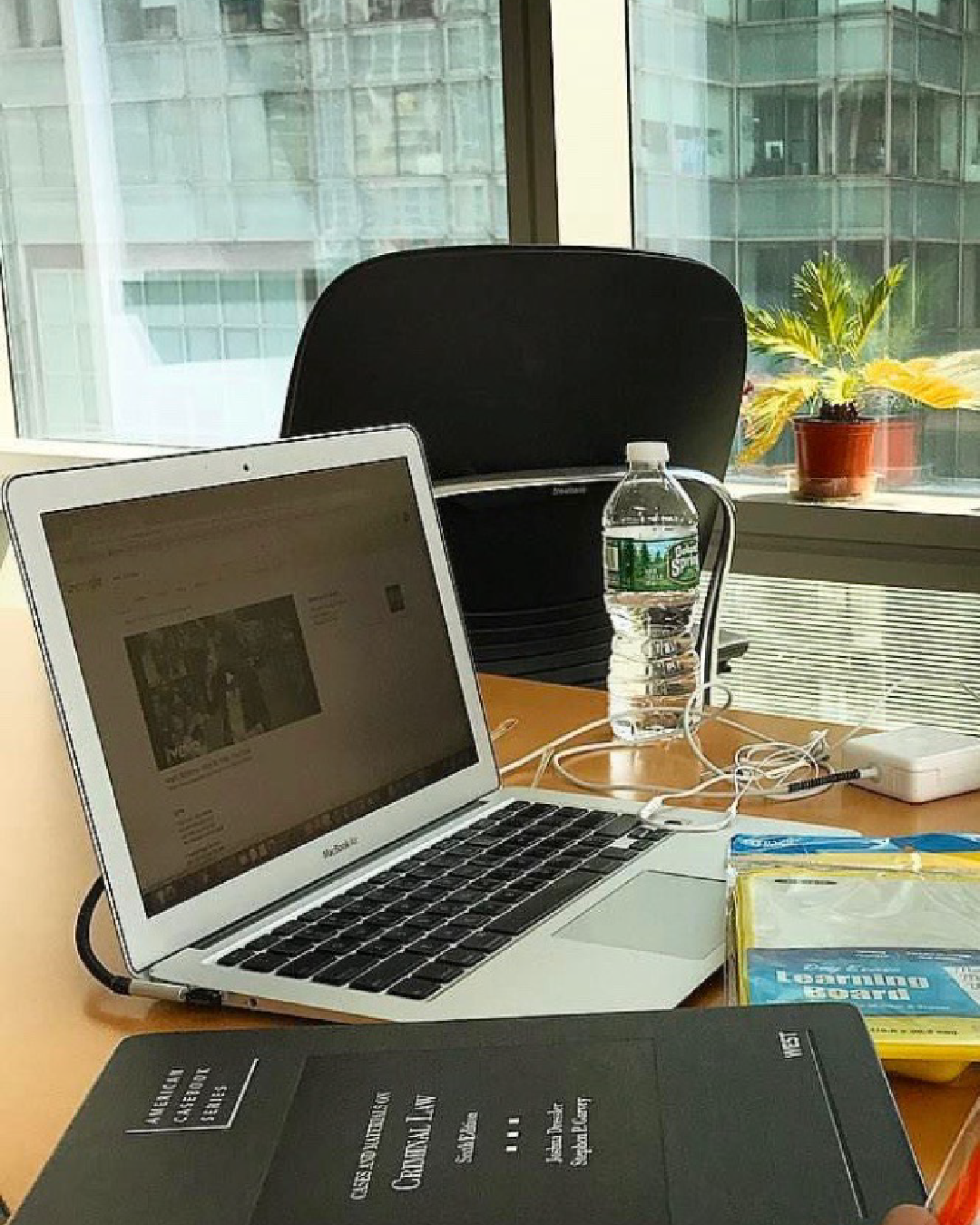
OFFICE HOURS
When classes are in session,
Help Desk hours:
Mon. – Thurs.
8:45am – 7:00pm
Fri. 8:45am – 5:30pm
The Help Desk is Rm. 3-205
(at escalators, 3rd flr.)
