
Blackboard enables student and faculty participation in online classes and online course materials to complement face-to-face learning. Learn more about Blackboard.
Log into Blackboard

Blackboard enables student and faculty participation in online classes and online course materials to complement face-to-face learning. Learn more about Blackboard.
 Sign on anywhere, anytime: you can manage academic careers and financial accounts.
Sign on anywhere, anytime: you can manage academic careers and financial accounts.
CUNYFIRST FINANCIAL AID TOOLS
Students receiving Financial Aid will be able to view all of their information in their CUNYfirst account. CUNYfirst announcements are sent to you via your law school email address, so be sure to check your law school email often for updates and instructions on using CUNYfirst Financial Aid Tools.
Student Self Service
View your complete student record, unofficial transcripts, make appointments with faculty, see your complete financial profile, view your tuition and fee balance, pay by credit card online, and much more.
To begin using CUNYfirst you must first claim your account ID.
Go to https://home.cunyfirst.cuny.edu
 DegreeWorks allows students to plan course selections towards fulfilling degree requirements and view progress towards degree completion. Learn more about DegreeWorks.
DegreeWorks allows students to plan course selections towards fulfilling degree requirements and view progress towards degree completion. Learn more about DegreeWorks.

Microsoft Office 365 for Education provides students at participating colleges free access to select Office 365 online applications and services, including email, instant messaging, group video and voice chat, and online document viewing and editing.
Email and calendars: Cloud-based email and calendars powered by Microsoft Exchange Online.
25 GB storage per user
Web conferencing: Rich online meetings with audio and video, desktop sharing, and virtual whiteboard. Excellent for distance learning
Office Web Apps: Create and edit Microsoft Word, Microsoft Excel, Microsoft PowerPoint, and Microsoft OneNote documents using your favorite web browser.
Team sites: Share files and documents with classmates. Create team, study group, or club sites. Up to 300 sub sites
Office 365 Student Webmail – Students, access your university e–mail account from any location.
Guides
Introductory video
Office 365 User Tour
Office 365 Quick Start Guide
Microsoft Multi-factor Authentication (MFA) provides additional privacy protection and security to Microsoft Office 365 accounts. Learn more about Microsoft Multi-Factor Authentication.
Log into Microsoft Office 365 for Education
 Apporto provides remote access to select software applications over the Internet, including SPSS, SAS, Matlab, Mathematica and Maplesoft. Learn more about Apporto.
Apporto provides remote access to select software applications over the Internet, including SPSS, SAS, Matlab, Mathematica and Maplesoft. Learn more about Apporto.
 CUNY emergency alert system delivers text, email and/or voice alerts of emergencies or weather-related University or campus closings. Learn more about CUNY Alert.
CUNY emergency alert system delivers text, email and/or voice alerts of emergencies or weather-related University or campus closings. Learn more about CUNY Alert.
 CUNYfirst MyInfo provides students an alternative to CUNYfirst for looking up essential student data such as class schedule, class textbooks and financial aid summary. Learn more about CUNYfirst MyInfo.
CUNYfirst MyInfo provides students an alternative to CUNYfirst for looking up essential student data such as class schedule, class textbooks and financial aid summary. Learn more about CUNYfirst MyInfo.
 Dropbox lets you share files, collaborate on projects and store your work in the cloud. Learn more about Dropbox.
Dropbox lets you share files, collaborate on projects and store your work in the cloud. Learn more about Dropbox.
 CUNY eMall provides a virtual shopping plaza where merchants offer a variety of discounts and other promotional programs on goods and services.
CUNY eMall provides a virtual shopping plaza where merchants offer a variety of discounts and other promotional programs on goods and services.
 CUNY IT Help is your first stop for finding information and getting help with CUNY-wide applications and services. Learn more about CUNY IT Help.
CUNY IT Help is your first stop for finding information and getting help with CUNY-wide applications and services. Learn more about CUNY IT Help.
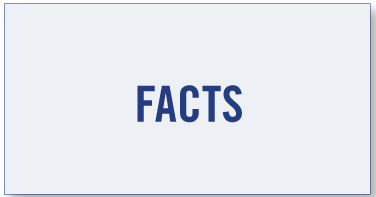 FACTS (Financial Aid Certification Tracking System) helps students understand and monitor their eligibility for New York State Tuition Assistance Program (TAP). Learn more about FACTS.
FACTS (Financial Aid Certification Tracking System) helps students understand and monitor their eligibility for New York State Tuition Assistance Program (TAP). Learn more about FACTS.
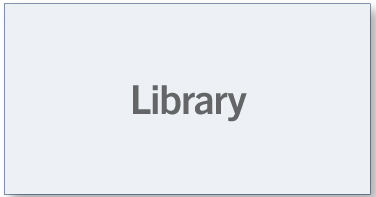 Library provides access to academic publications and research databases to currently enrolled students, faculty members and staff members. Learn more about Library.
Library provides access to academic publications and research databases to currently enrolled students, faculty members and staff members. Learn more about Library.
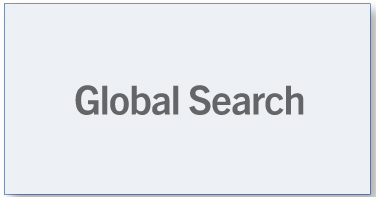 Global Search finds courses across the University using filters such as colleges, semester, subject area, time, and online/in-person delivery. Learn more about Global Search.
Global Search finds courses across the University using filters such as colleges, semester, subject area, time, and online/in-person delivery. Learn more about Global Search.
 Gartner free online resources provide the latest research on technology advances, best practices and standards. Learn more about Gartner.
Gartner free online resources provide the latest research on technology advances, best practices and standards. Learn more about Gartner.
 Maplesoft is technical computing software for engineers, mathematicians, and scientists to help do quick calculations, develop design sheets, teach fundamental concepts, or produce sophisticated high-fidelity simulation models. Learn more about MapleSoft.
Maplesoft is technical computing software for engineers, mathematicians, and scientists to help do quick calculations, develop design sheets, teach fundamental concepts, or produce sophisticated high-fidelity simulation models. Learn more about MapleSoft.
 Microsoft Office 365 ProPlus provides free access to all active students through the Microsoft Office in Education program. Learn more about Microsoft Office 365 ProPlus.
Microsoft Office 365 ProPlus provides free access to all active students through the Microsoft Office in Education program. Learn more about Microsoft Office 365 ProPlus.

Blackboard enables student and faculty participation in online classes and online course materials to complement face-to-face learning. Learn more about Blackboard.
 Sign on anywhere, anytime: you access tools to enhance your work, and you can connect with powerful processes that embed CUNY Law in the nation’s largest urban university.
Sign on anywhere, anytime: you access tools to enhance your work, and you can connect with powerful processes that embed CUNY Law in the nation’s largest urban university.
Faculty Self Service
A central online location for accessing course management information, teaching schedules, check class rosters, record grades, and much more.
Advisor Self Service
The Advisor Center is available for faculty members who are also academic advisors. In addition, faculty members can view course information for classes.
Employee Self Service
Allows CUNY faculty and staff to update their personal information and work with Human Relations to keep records current.
To begin using CUNYfirst you must first claim your account ID.
Go to https://home.cunyfirst.cuny.edu
 DegreeWorks allows students to plan course selections towards fulfilling degree requirements and view progress towards degree completion. Learn more about DegreeWorks.
DegreeWorks allows students to plan course selections towards fulfilling degree requirements and view progress towards degree completion. Learn more about DegreeWorks.

Microsoft Office 365 for Education provides free access to all active faculty to Office 365 online applications and services, including Teams, OneDrive for Business, and SharePoint.
Microsoft Multi-factor Authentication (MFA) provides additional privacy protection and security to Microsoft Office 365 accounts. Learn more about Microsoft Multi-Factor Authentication.
Email and calendars: Cloud-based email and calendars powered by Microsoft Exchange Online.
25 GB storage per user
Web conferencing: Rich online meetings with audio and video, desktop sharing, and virtual whiteboard. Excellent for distance learning
Office Web Apps: Create and edit Microsoft Word, Microsoft Excel, Microsoft PowerPoint, and Microsoft OneNote documents using your favorite web browser.
Team sites: Share files and documents with classmates. Create team, study group, or club sites. Up to 300 sub sites
Microsoft Multi-factor Authentication (MFA) provides additional privacy protection and security to Microsoft Office 365 accounts. Learn more about Microsoft Multi-Factor Authentication.
 Apporto provides remote access to select software applications over the Internet, including SPSS, SAS, Matlab, Mathematica and Maplesoft. Learn more about Apporto.
Apporto provides remote access to select software applications over the Internet, including SPSS, SAS, Matlab, Mathematica and Maplesoft. Learn more about Apporto.
 Camtasia can record video and integrate graphics, media files and audio with transitions and affects to create instructional videos.
Camtasia can record video and integrate graphics, media files and audio with transitions and affects to create instructional videos.
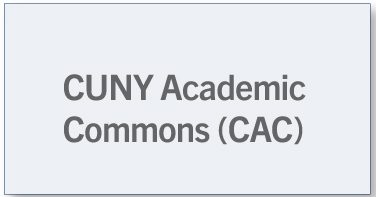 CUNY Academic Commons (CAC) provides an online, academic social network for faculty, staff and graduate students. Learn more about CUNY Academic Commons.
CUNY Academic Commons (CAC) provides an online, academic social network for faculty, staff and graduate students. Learn more about CUNY Academic Commons.
 CUNY emergency alert system delivers text, email and/or voice alerts of emergencies or weather-related University or campus closings. Learn more about CUNY Alert.
CUNY emergency alert system delivers text, email and/or voice alerts of emergencies or weather-related University or campus closings. Learn more about CUNY Alert.
 CUNYfirst MyInfo provides students an alternative to CUNYfirst for looking up essential student data such as class schedule, class textbooks and financial aid summary. Learn more about CUNYfirst MyInfo.
CUNYfirst MyInfo provides students an alternative to CUNYfirst for looking up essential student data such as class schedule, class textbooks and financial aid summary. Learn more about CUNYfirst MyInfo.
 Dropbox lets you share files, collaborate on projects and store your work in the cloud. Learn more about Dropbox.
Dropbox lets you share files, collaborate on projects and store your work in the cloud. Learn more about Dropbox.
 CUNY eMall provides a virtual shopping plaza where merchants offer a variety of discounts and other promotional programs on goods and services.
CUNY eMall provides a virtual shopping plaza where merchants offer a variety of discounts and other promotional programs on goods and services.
 CUNY IT Help is your first stop for finding information and getting help with CUNY-wide applications and services. Learn more about CUNY IT Help.
CUNY IT Help is your first stop for finding information and getting help with CUNY-wide applications and services. Learn more about CUNY IT Help.
 Gartner free online resources provide the latest research on technology advances, best practices and standards. Learn more about Gartner.
Gartner free online resources provide the latest research on technology advances, best practices and standards. Learn more about Gartner.
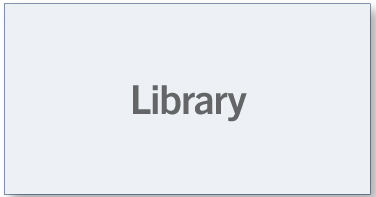 Library provides access to academic publications and research databases to currently enrolled students, faculty members and staff members. Learn more about Library.
Library provides access to academic publications and research databases to currently enrolled students, faculty members and staff members. Learn more about Library.
 Maplesoft is technical computing software for engineers, mathematicians, and scientists to help do quick calculations, develop design sheets, teach fundamental concepts, or produce sophisticated high-fidelity simulation models. Learn more about MapleSoft.
Maplesoft is technical computing software for engineers, mathematicians, and scientists to help do quick calculations, develop design sheets, teach fundamental concepts, or produce sophisticated high-fidelity simulation models. Learn more about MapleSoft.
 Microsoft Office 365 ProPlus provides free access to all active students through the Microsoft Office in Education program. Learn more about Microsoft Office 365 ProPlus.
Microsoft Office 365 ProPlus provides free access to all active students through the Microsoft Office in Education program. Learn more about Microsoft Office 365 ProPlus.
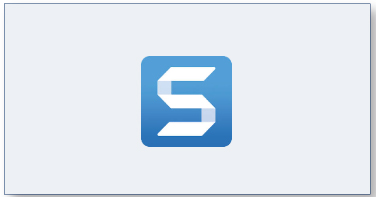 Snagitis a screen capture utility with image editing and annotation features.
Snagitis a screen capture utility with image editing and annotation features.
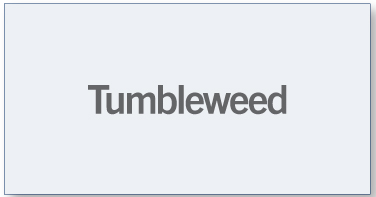
Tumbleweed (Secure Transport) is used to provide secure file transfer of critical business files, financial transactions and sensitive personal data. This will enable University constituents to comply with CUNY’s security policies.
 Zoom allows faculty to host or participate in online meetings and distance learning by telephone, mobile device or computer. Learn more about Zoom.
Zoom allows faculty to host or participate in online meetings and distance learning by telephone, mobile device or computer. Learn more about Zoom.

Blackboard enables student and faculty participation in online classes and online course materials to complement face-to-face learning. Learn more about Blackboard.
 Sign on anywhere, anytime: you access tools to enhance your work, and you can connect with powerful processes that embed CUNY Law in the nation’s largest urban university.
Sign on anywhere, anytime: you access tools to enhance your work, and you can connect with powerful processes that embed CUNY Law in the nation’s largest urban university.
Employee Self Service
Allows CUNY faculty and staff to update their personal information and work with Human Relations to keep records current.
To begin using CUNYfirst you must first claim your account ID.
Go to https://home.cunyfirst.cuny.edu

Microsoft Office 365 for Education provides free access to all active faculty to Office 365 online applications and services, including Teams, OneDrive for Business, and SharePoint.
Microsoft Multi-factor Authentication (MFA) provides additional privacy protection and security to Microsoft Office 365 accounts. Learn more about Microsoft Multi-Factor Authentication.
Email and calendars: Cloud-based email and calendars powered by Microsoft Exchange Online.
25 GB storage per user
Web conferencing: Rich online meetings with audio and video, desktop sharing, and virtual whiteboard. Excellent for distance learning
Office Web Apps: Create and edit Microsoft Word, Microsoft Excel, Microsoft PowerPoint, and Microsoft OneNote documents using your favorite web browser.
Team sites: Share files and documents with classmates. Create team, study group, or club sites. Up to 300 sub sites
Microsoft Multi-factor Authentication (MFA) provides additional privacy protection and security to Microsoft Office 365 accounts. Learn more about Microsoft Multi-Factor Authentication.
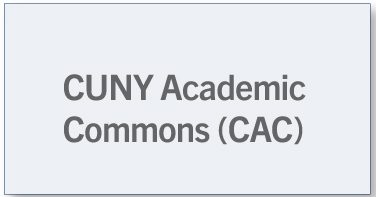 CUNY Academic Commons (CAC) provides an online, academic social network for faculty, staff and graduate students. Learn more about CUNY Academic Commons.
CUNY Academic Commons (CAC) provides an online, academic social network for faculty, staff and graduate students. Learn more about CUNY Academic Commons.
 CUNY emergency alert system delivers text, email and/or voice alerts of emergencies or weather-related University or campus closings. Learn more about CUNY Alert.
CUNY emergency alert system delivers text, email and/or voice alerts of emergencies or weather-related University or campus closings. Learn more about CUNY Alert.
 CUNYfirst MyInfo provides students an alternative to CUNYfirst for looking up essential student data such as class schedule, class textbooks and financial aid summary. Learn more about CUNYfirst MyInfo.
CUNYfirst MyInfo provides students an alternative to CUNYfirst for looking up essential student data such as class schedule, class textbooks and financial aid summary. Learn more about CUNYfirst MyInfo.
 Dropbox lets you share files, collaborate on projects and store your work in the cloud. Learn more about Dropbox.
Dropbox lets you share files, collaborate on projects and store your work in the cloud. Learn more about Dropbox.
 CUNY eMall provides a virtual shopping plaza where merchants offer a variety of discounts and other promotional programs on goods and services.
CUNY eMall provides a virtual shopping plaza where merchants offer a variety of discounts and other promotional programs on goods and services.

CUNYsmart provides a platform for analytics and reporting on an integrated warehouse of CUNY databases such as CUNYfirst, DegreeWorks, and the IRDB. CUNYsmart Resources
 CUNY IT Help is your first stop for finding information and getting help with CUNY-wide applications and services. Learn more about CUNY IT Help.
CUNY IT Help is your first stop for finding information and getting help with CUNY-wide applications and services. Learn more about CUNY IT Help.
 Gartner free online resources provide the latest research on technology advances, best practices and standards. Learn more about Gartner.
Gartner free online resources provide the latest research on technology advances, best practices and standards. Learn more about Gartner.
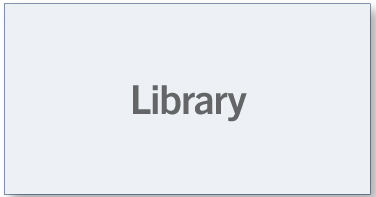 Library provides access to academic publications and research databases to currently enrolled students, faculty members and staff members. Learn more about Library.
Library provides access to academic publications and research databases to currently enrolled students, faculty members and staff members. Learn more about Library.
 Maplesoft is technical computing software for engineers, mathematicians, and scientists to help do quick calculations, develop design sheets, teach fundamental concepts, or produce sophisticated high-fidelity simulation models. Learn more about MapleSoft.
Maplesoft is technical computing software for engineers, mathematicians, and scientists to help do quick calculations, develop design sheets, teach fundamental concepts, or produce sophisticated high-fidelity simulation models. Learn more about MapleSoft.
 Microsoft Office 365 ProPlus provides free access to all active students through the Microsoft Office in Education program. Learn more about Microsoft Office 365 ProPlus.
Microsoft Office 365 ProPlus provides free access to all active students through the Microsoft Office in Education program. Learn more about Microsoft Office 365 ProPlus.
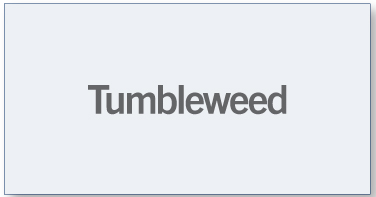
Tumbleweed (Secure Transport) is used to provide secure file transfer of critical business files, financial transactions and sensitive personal data. This will enable University constituents to comply with CUNY’s security policies.
 Zoom allows faculty to host or participate in online meetings and distance learning by telephone, mobile device or computer. Learn more about Zoom.
Zoom allows faculty to host or participate in online meetings and distance learning by telephone, mobile device or computer. Learn more about Zoom.