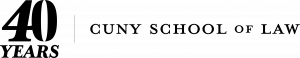Enrolling in a Nelnet Payment Plan has many benefits:
- Instead of paying each semester’s bill all at once, the Nelnet payment plan allows you to stretch payments over a period of months.
- You can establish your payment plan based on your anticipated tuition and fee costs and your anticipated financial aid (grants, scholarships, federal and state aid, etc.).
- The earlier you enroll, the lower your monthly payments will be, since the total amount financed will be divided over more scheduled payments.
- Your class seat is saved.
- Nelnet accepts Visa, MasterCard, Discover, and Amex. You may also pay with your checking account or ACH online.
- This is an interest-free payment plan, not a loan.
Choose your preferred payment method:
- Automatic bank payment (ACH) or e-check: $25 enrollment fee per semester
- Credit or debit card: $25 enrollment fee per semester; Nelnet will charge the cardholder a 2.65% service fee on all payments
After you enroll in the payment plan, you will be able to switch payment methods (e-check to debit/credit card or vice versa).
NELNET Payment Plan Instructions
Log into CUNYfirst, go to HR Campus Solutions, click on Self Service, and go to your Student Center. Then, go to Finances and select the Enroll/Manage Payment Plan.
You can also watch this video tutorial detailing how to enroll in a payment plan:
http://cisweb.cuny.edu/cunyfirst/videos/training-simulations/Nelnet-Training-Video-Captioned/CUNYFilenetJULY182016.mp4
TARGET ENROLLMENT DATES
Fall 2023
| Last day to enroll |
Number of payments |
Months of payments |
| June 21 |
6 |
June-November |
| July 22 |
5 |
July-November |
| August 23 |
4 |
August-November |
| August 31 |
3 |
September-November |
Spring 2024
| Last day to enroll |
Number of payments |
Months of payments |
| November 21 |
6 |
November-April |
| December 22 |
5 |
December-April |
| January 23 |
4 |
January-April |
| January 31 |
3 |
February-April |
All payments subsequent to the initial payment are automatically processed on the remaining scheduled payment dates. The scheduled payment dates are typically on the fifth of the month, but if the fifth falls on a weekend, the payment will be processed on the following business day.
For more information, visit https://mycollegepaymentplan.com/cuny.
If you need help enrolling in the payment plan, please call 888-470-6014.