The 2025-26 academic year FAFSA will be available on December 31. ISIRs will be sent to institutions by the end of January 2025.
FAFSA Guide – learn about all things FAFSA
The 2025-26 academic year FAFSA will be available on December 31. ISIRs will be sent to institutions by the end of January 2025.
FAFSA Guide – learn about all things FAFSA
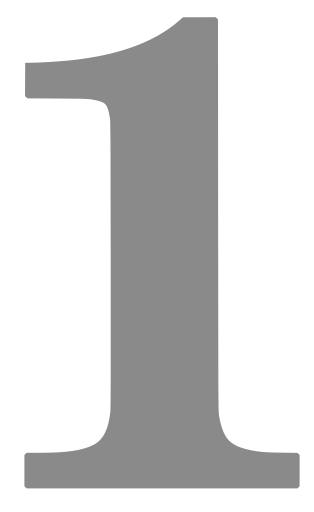
You can electronically fill out and sign your Free Application for Federal Student Aid (FAFSA).

To apply for financial aid for the academic year 2024-2025, complete your FAFSA and use the IRS data retrieval process. It will help streamline the application process and ensure your information is accurate.
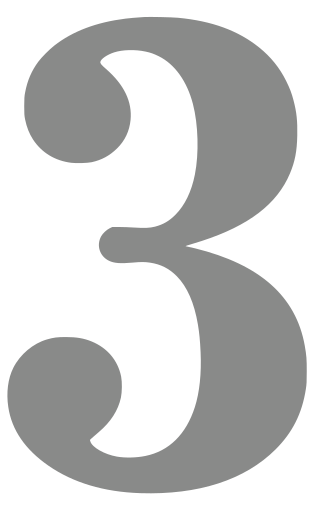
It is essential that you thoroughly review your Student Aid Report to ensure that there are no errors or discrepancies. Please take the time to carefully examine the document and make any necessary corrections or updates. Our school code is G31913.

We will send estimated award letters to all future students who completed a FAFSA after January 1, 2024.
Final award letters are in CUNYfirst after enrollment.

Students admitted to the Fall 1L class will get CUNYfirst access and an award letter in early July.
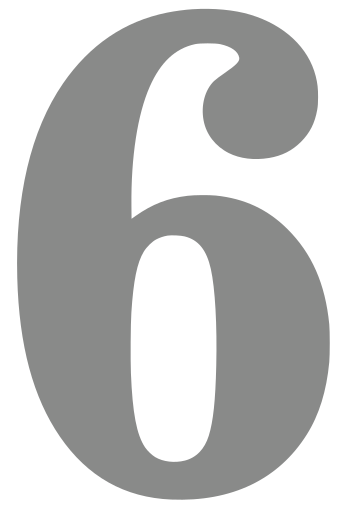
If you accept student loans, you may need to complete online Entrance Counseling and a Master Promissory Note (MPN) at studentaid.gov. Check your “To-Do List Items” to see if any action is required.
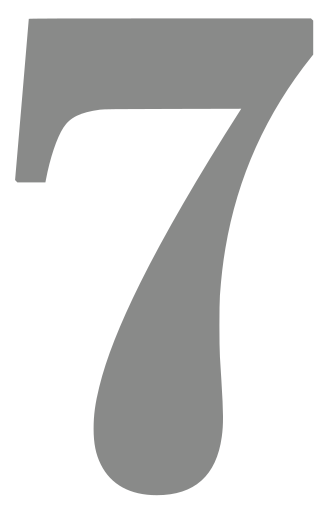
Students should sign up for Direct Deposit through CUNYfirst.
For more information on Financial Aid, please email financialaidoffice@law.cuny.edu
In CUNYfirst, you can check your “To-Do List Items” to see if any additional documentation is required to finalize your award package. You can learn more about CUNYfirst and Student Self-Service here.
CUNY Student Forms is our new student portal that allows students to sign and upload documents electronically! This new technology means that you can securely submit your financial aid documents without entering the campus Financial Aid Office. As you and our financial aid staff work through the forms, the CUNY Student Forms software will send you updates in real-time with documentation based on your answers. Once you have submitted all your forms to resolve outstanding financial aid tasks, the integration with our other CUNY applications will update CUNYfirst in real-time.